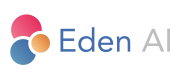Tools
Tools nodes provide flexibility and customization in your workflows by enabling advanced processing, integrations, and transformations. These nodes are designed to complement AI nodes, allowing you to execute custom operations and extend functionality as needed.
Available Tools
There are already two available tools on Eden AI Workflow:
Coming Soon: Additional Tools Nodes
We are actively expanding the Tools Nodes category with the following upcoming features:
-
HTTP Request Node
- Send HTTP requests to external APIs or services directly from your workflow.
- Use this node for seamless integrations with third-party systems.
-
Web Scraper Node
- Extract data from web pages for real-time information retrieval or web monitoring.
-
Array Aggregator Node
- Process and manipulate arrays of data, such as grouping, filtering, or summarizing results.
-
File Converter Node
- Convert files between different formats (e.g., image to PDF, CSV to JSON) to ensure compatibility within workflows.
Future Updates
As new tools nodes are introduced, they will integrate seamlessly with existing features, offering even more versatility and customization for your workflows. Stay tuned for updates as these nodes become available!
Updated 4 months ago