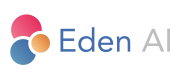Upload your Data
📂 Uploading and Managing Data Sources
Eden AI allows you to enrich your custom assistant or QA system by uploading your own data. This can include documents, raw text, or URLs. Here’s how to get started:
✅ Uploading Your Data
You can add data from three types of sources:
- File: Upload files such as
.PDF,.MP3,.WAV,.CSV, and.XML. - Text: Paste raw text directly into the platform.
- URL: Provide a web page URL that the system will fetch and parse.
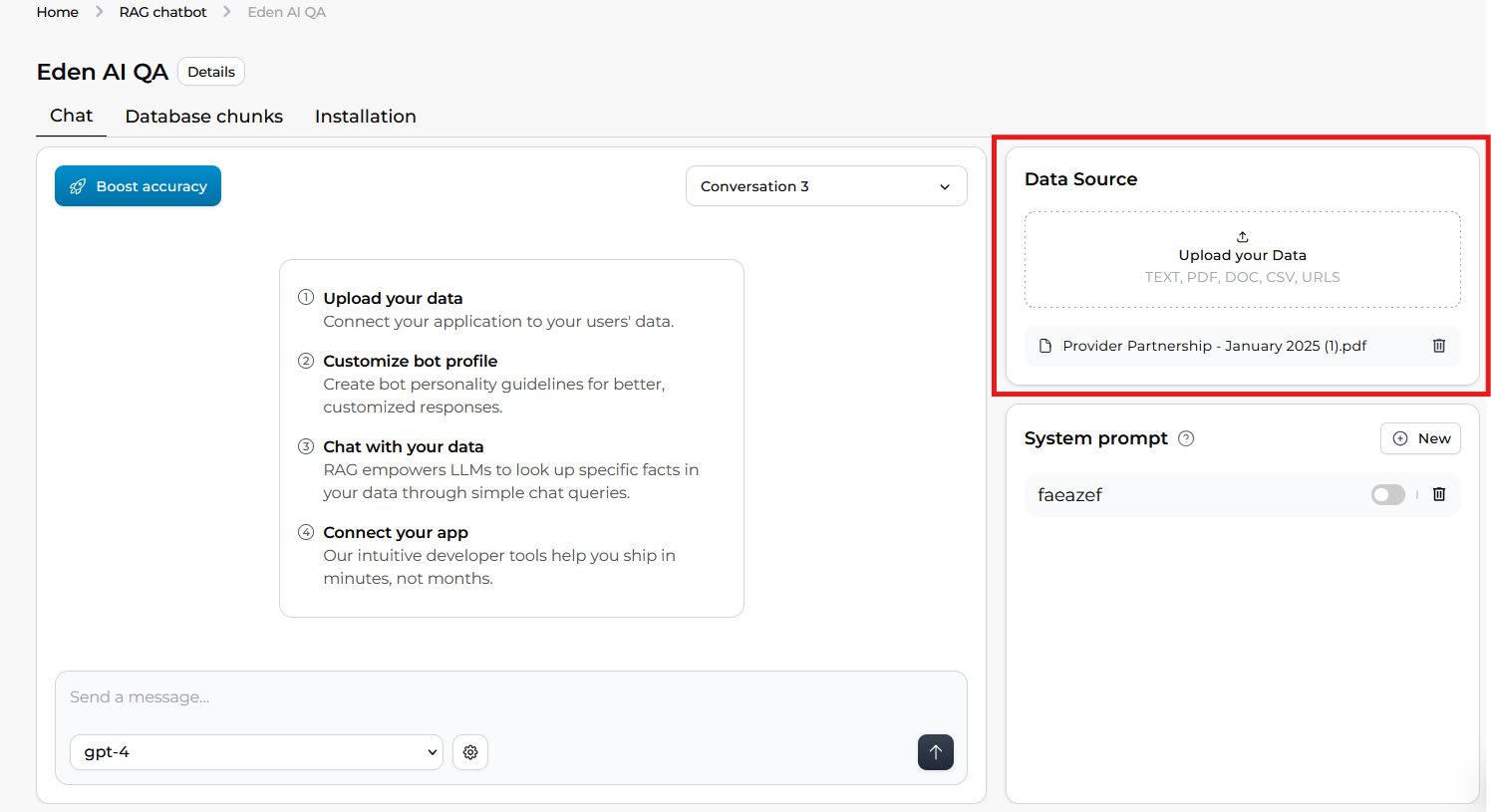
To upload:
- Click Add data source.
- Choose the source type: File, Text, or URL.
- Upload your file or paste your content.
- Click Upload.
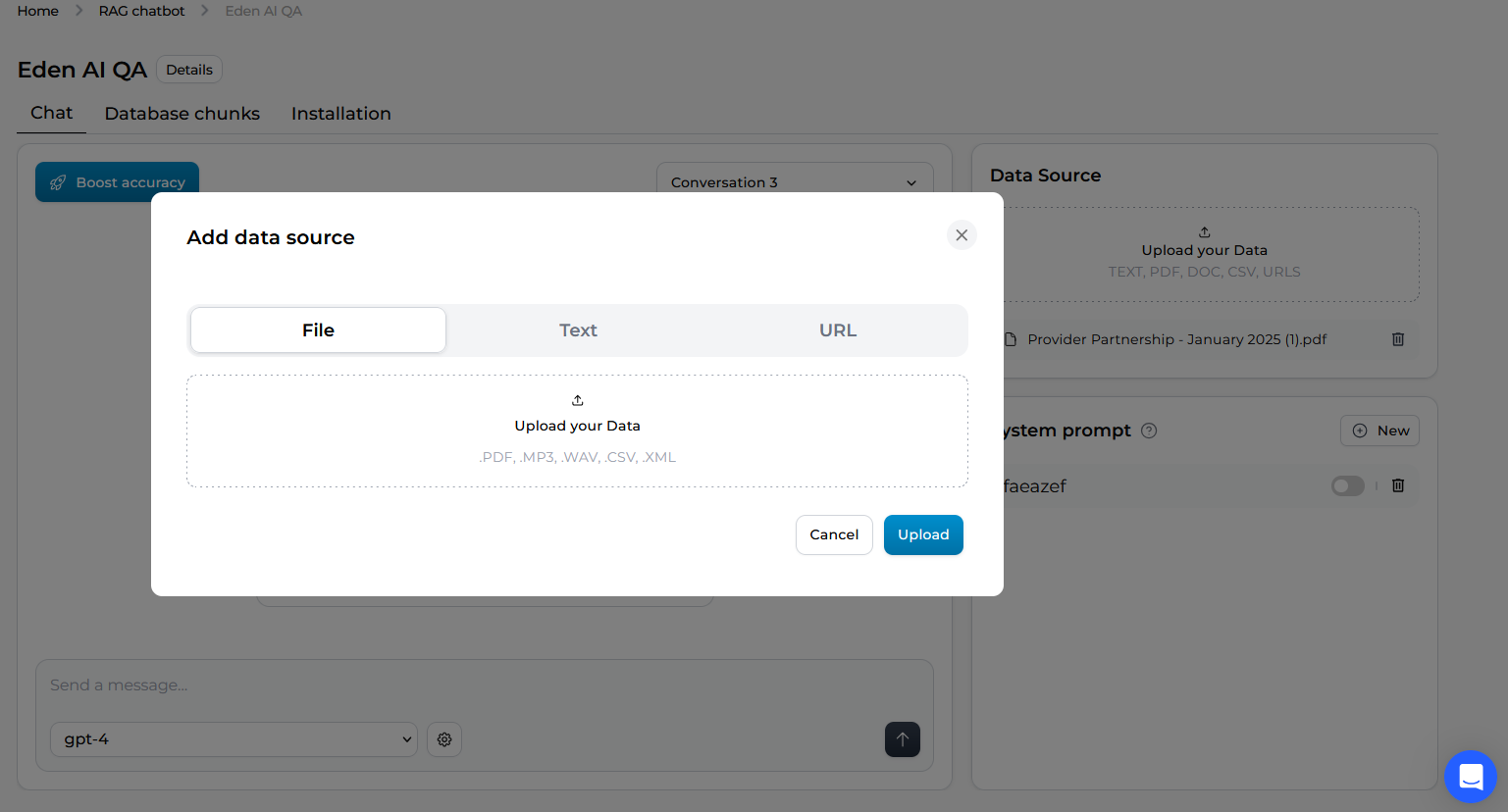
Once uploaded, Eden AI will automatically process your content and divide it into chunks — small, searchable pieces of data that the AI uses to generate accurate answers.
🧠 Managing Chunks
Once your data is uploaded and chunked, you can manage and refine these chunks directly within the platform:
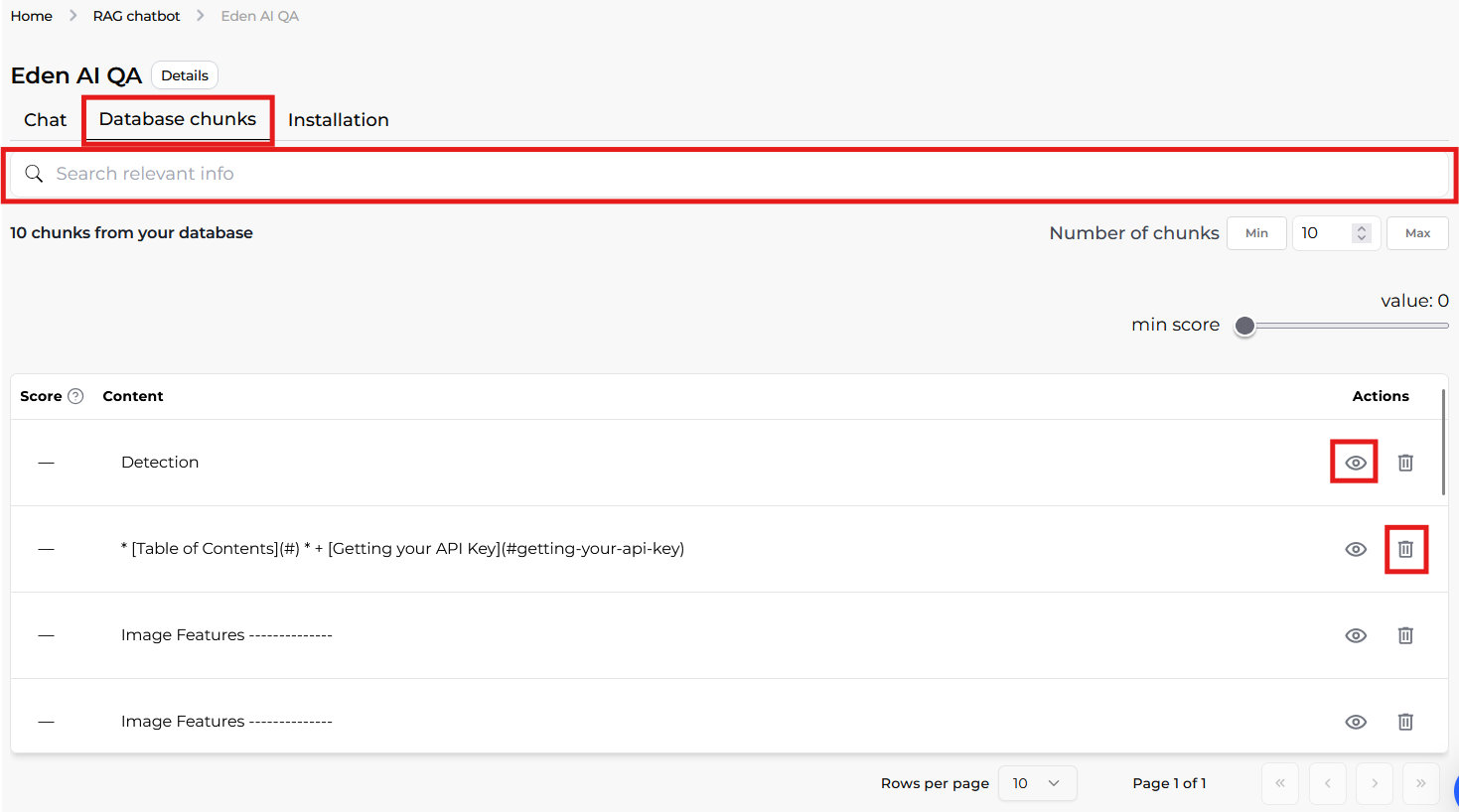
🔍 Search Chunks
Use the search bar to find relevant chunks by keyword. This helps you verify how your content has been processed and check if key information is available.
👁️ Visualize Chunks
Each chunk is listed with its content and score (if applicable). You can:
- Click the eye icon to preview the full content of a chunk.
🗑️ Delete Chunks
To remove irrelevant or outdated content:
- Click the trash icon next to a chunk to delete it from your database.
⚙️ Configure Chunk Settings
- Adjust the number of chunks retrieved per query (e.g., top 10).
- Set a minimum score to filter low-relevance results.
By managing your data and chunks effectively, you ensure that Eden AI delivers more relevant and accurate responses based on your specific content
Updated 4 months ago