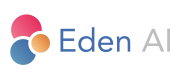AI Features
Eden AI offers more than 50 AI features, thoughtfully organized into categories to help you easily find the tools you need for your projects. These features are designed to handle a wide range of specific tasks, enabling you to build powerful, AI-driven workflows tailored to your needs.
Categories of AI Features
-
Text
Handle tasks related to text processing and analysis. Examples include:- Sentiment analysis
- Text summarization
- Named entity recognition (NER)
-
Image
Perform tasks related to image understanding and manipulation. Examples include:- Object detection
- Background removal
- Logo Detection
-
Generative AI
Generate creative content with state-of-the-art generative models. Examples include:- Text generation
- Image generation
- Code generation
-
Video
Analyze or manipulate video content. Examples include:- Explicit Content Detection
- Object tracking in video
- Text Detection
-
Audio
Process and analyze audio files. Examples include:- Speech-to-text
- Text-to-Speech
-
Document Parsing
Extract structured data from documents. Examples include:- Invoice parsing
- Resume parsing
- Table extraction
-
Translation
Enable multilingual applications with translation and localization tools. Examples include:- Text translation
- Document translation
- Language detection\
How to use it?
Configuring AI Feature Nodes
When setting up an AI feature node, you’ll need to provide inputs and select the appropriate provider/model. Each configuration step ensures your workflow performs as expected while remaining adaptable to your specific requirements.
Input Configuration
Most AI nodes require an input, which can vary depending on the feature—text, image, file, audio, etc. This dynamic value can come from:
- The workflow’s input, provided at the start.
- A value generated by a previous node in the workflow.
This flexibility allows you to seamlessly pass data between nodes and build complex workflows with minimal effort.
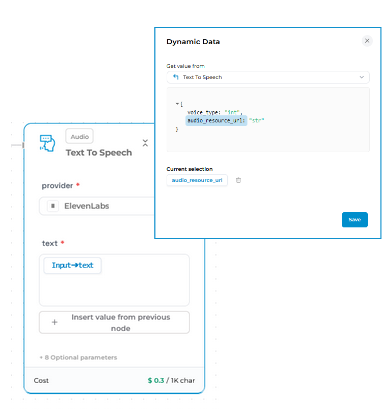
Selecting Providers/Models
For each AI feature node, you can choose from the best models available on the market. These models vary in terms of:
- Performance (accuracy and quality of results)
- Cost (price per API call or unit)
- Latency (response time)
Choosing the right provider/model lets you balance quality, speed, and cost according to your project needs.
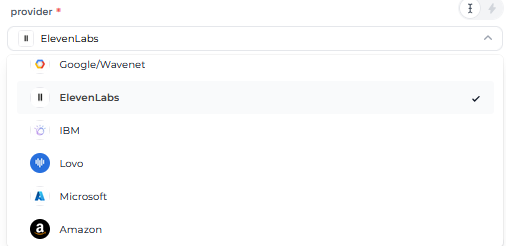
Advanced Configuration (Optional)
Each AI feature node comes with advanced settings that you can configure based on your requirements. While basic setup is sufficient for most use cases, advanced parameters provide deeper control for power users.
Fallback Provider
To ensure reliability, you can set up a fallback provider. If the main model encounters an issue or returns an error, the fallback provider will automatically handle the request. This guarantees seamless execution of your workflow.
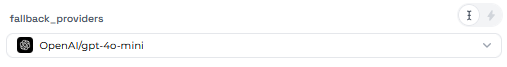
Node-Specific Parameters
Depending on the AI feature, you can fine-tune the node with parameters such as:
- Generative Nodes:
max_tokens,temperature,top_p, etc. - Text-to-Speech Nodes: Voice type, rate, pitch, model selection, etc.
- Text and Document Parsing Nodes: Language settings, extraction formats, etc.
These are just a few examples of the customization options available. Each node provides tailored parameters that allow you to optimize the AI’s behavior for your specific use case.
Updated 4 months ago