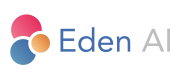Errors
Errors coming from Providers
You received a normal response after having made a request on Eden AI with multiple providers, but you noticed some provider's response have status failed. Why is that?
It might be a file type, a language input, or even a request with a body too long or any other error returned by the Provider. In any case you will receive an error message in the provider's response, describing the issue.
Some examples of errors you might encounter:
"Provider is currently unavailable": Provider is temporarily unavailable, most likely due to technical problems"Provider returned an empty response": Provider Response was completely empty or Provider returned an unexpected format"Provider has returned an Error. Please try again later": Provider is having technical issues and returned a general error (eg: Internal Server Error)."Timeout error": Provider took too long to respond and the connection was cut.""Language used to parse data not provided or malformated": An error occurred with the input language, it is either not supported by provider, or it is not a valid language code. (see: how to format language inputs)
Other message you might see are direct error responses returned by the providers themselves.
400: Bad Request
Something is wrong with your input, an error message will tell you the issue present on which input. If you are not sure about what to send, please refer to our API Reference or Request Parameters Guide
403: Forbidden
This error means there was a problem authenticating you, this is most of the time a problem with your API Key. The problem might be missing Authorization header, malformatted header (need to be "Authorization: Bearer <API_Key>"), or Invalid API KEY
415: Unsupported Media-Type
This error come when you sent a request with the wrong encoding, we support application/json or multipart/form-data depending on the features.
429: Too many requests
We cap the number of requests to 10/second. Please try to limit your requests rate if you are receiving this response.
Refer to Making Requests guide for more infos.
500: Internal Error
Oops, something went wrong on our side, please wait for the problem to be resolved or try with other inputs data to see if the problem persists.
Don' t hesitate to contact us if the problem is not resolved in time.
Updated 12 months ago