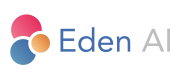🔧 API Settings
API Settings section allows you create API keys, monitore regions of the APIs you use and connect your own accounts on Eden AI.
Features settings
Settings
This section regroups multiple options to parameter your API calls on Eden AI. Those options are available with the Professional Plan.
Region
You can restrict your usage to a specific region. This will apply a filter of the providers you can use. You will only access to providers with servers hosted in the selected region.
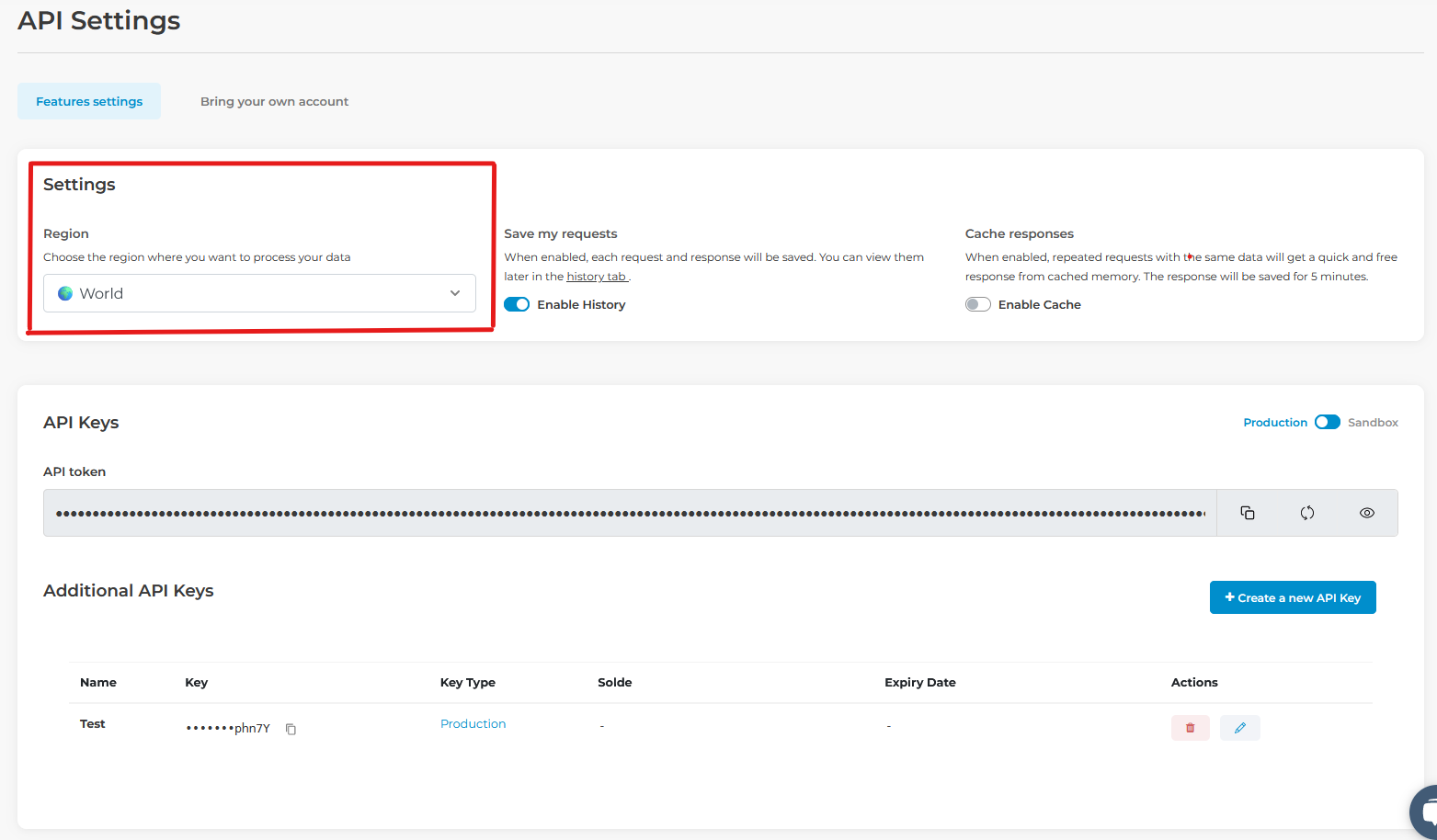
History
You can enable the storage of your requests on Eden AI.
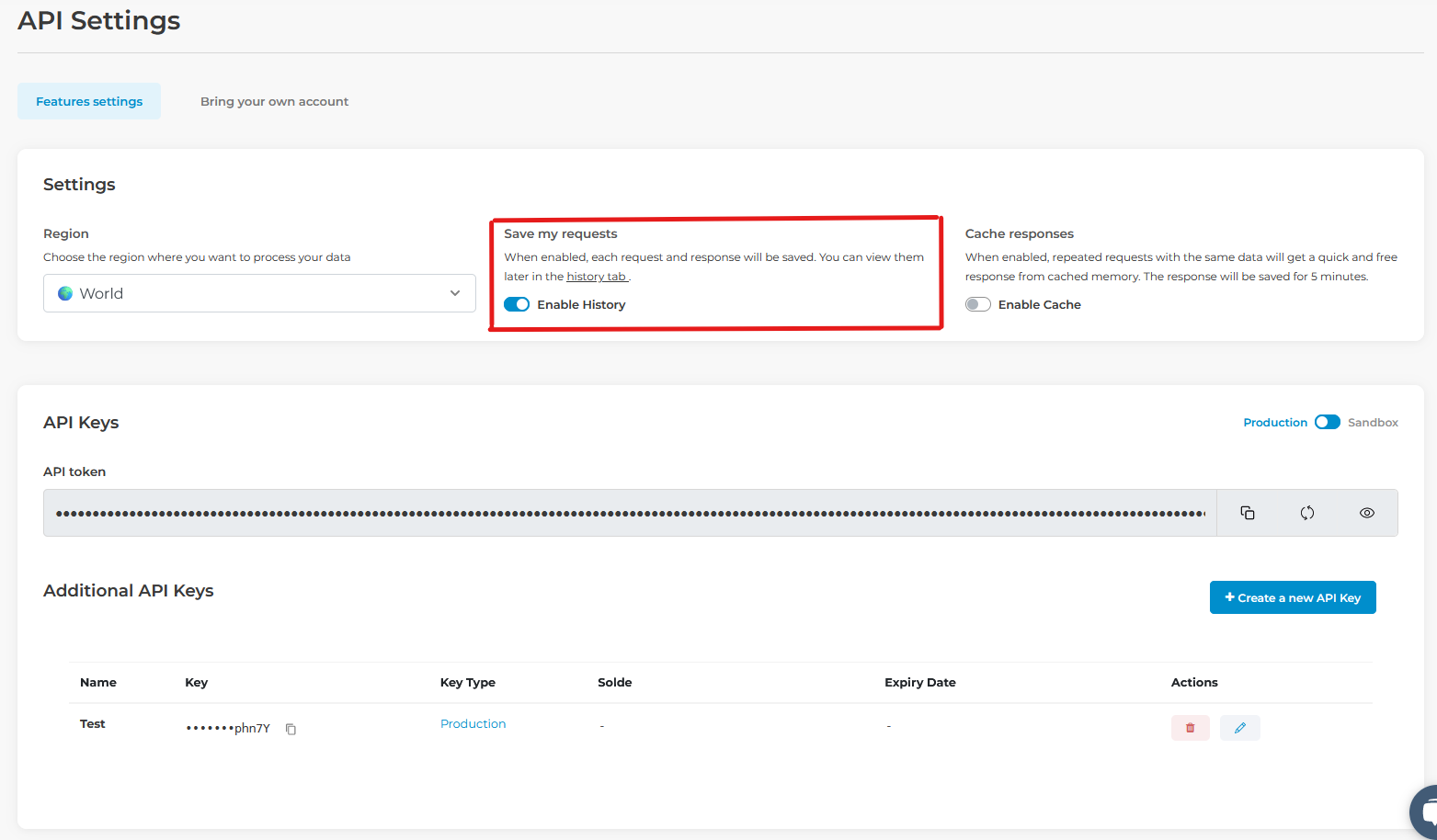
You will be able to see all your request history in the history tab:
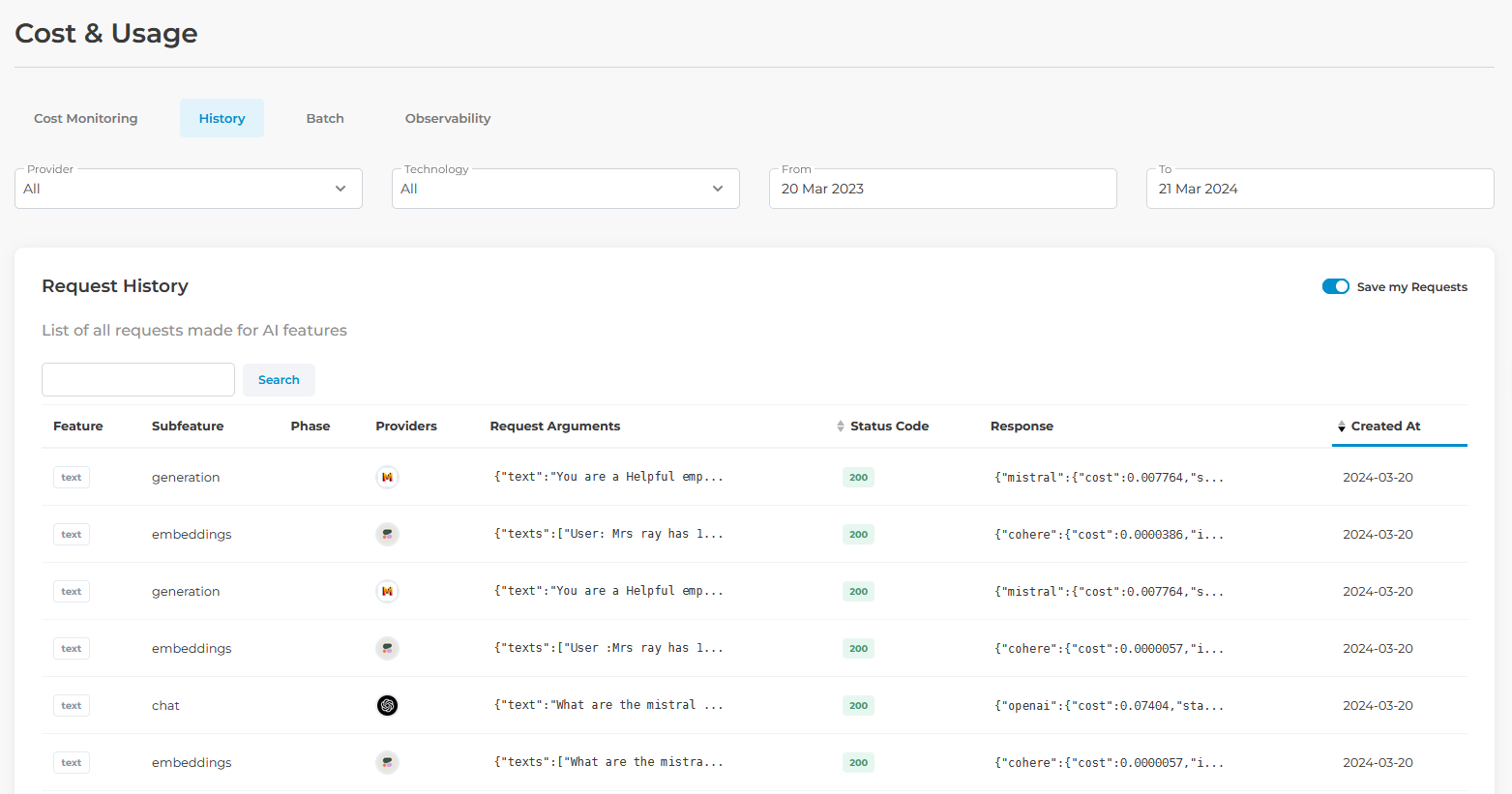
Caching
You can activate cache responses. Find more information about Caching functionnality here.
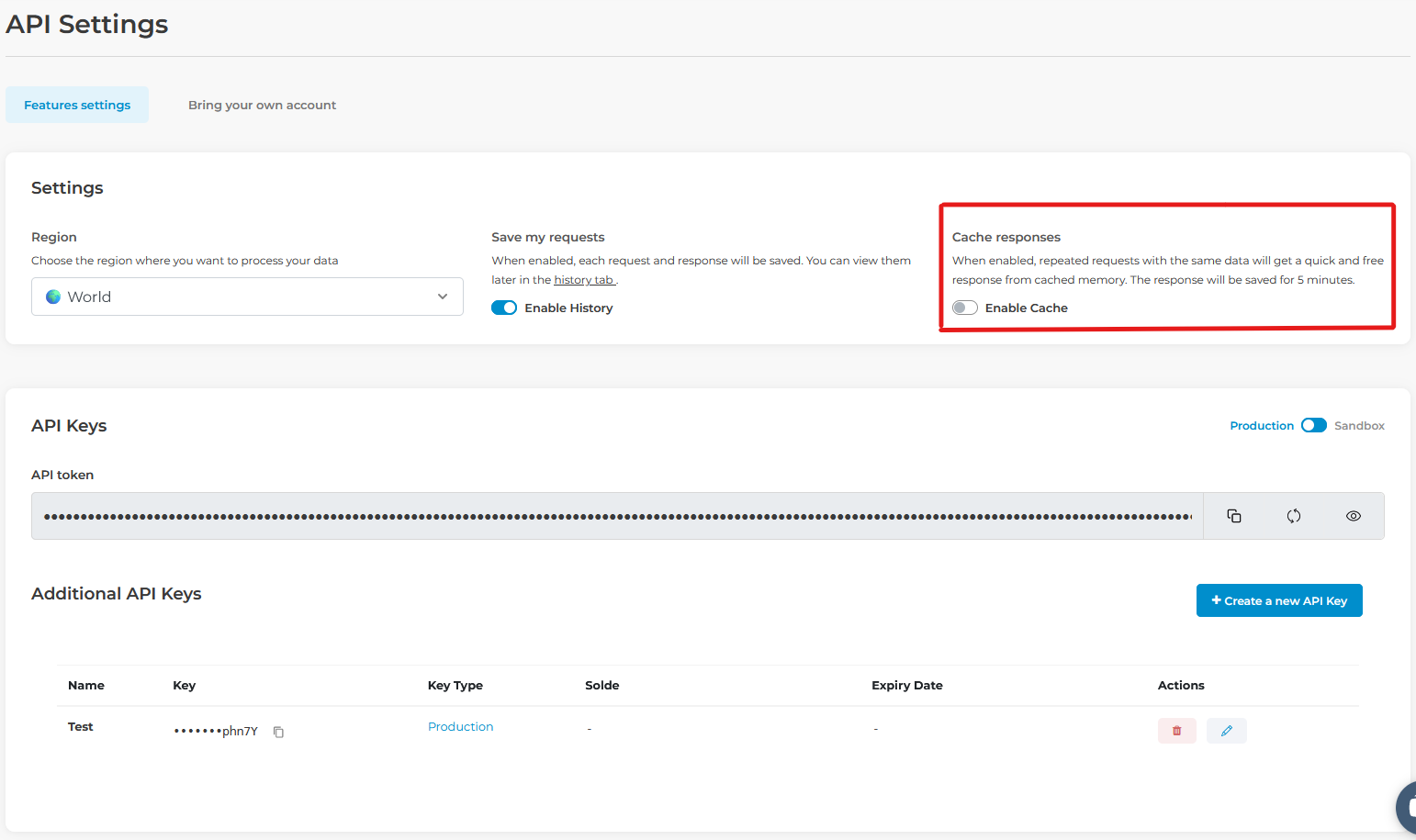
API Keys
You can create multiple Eden AI API keys in order to be able to monitore cost and usage of distinct projects. Find more information about API keys functionnality here.
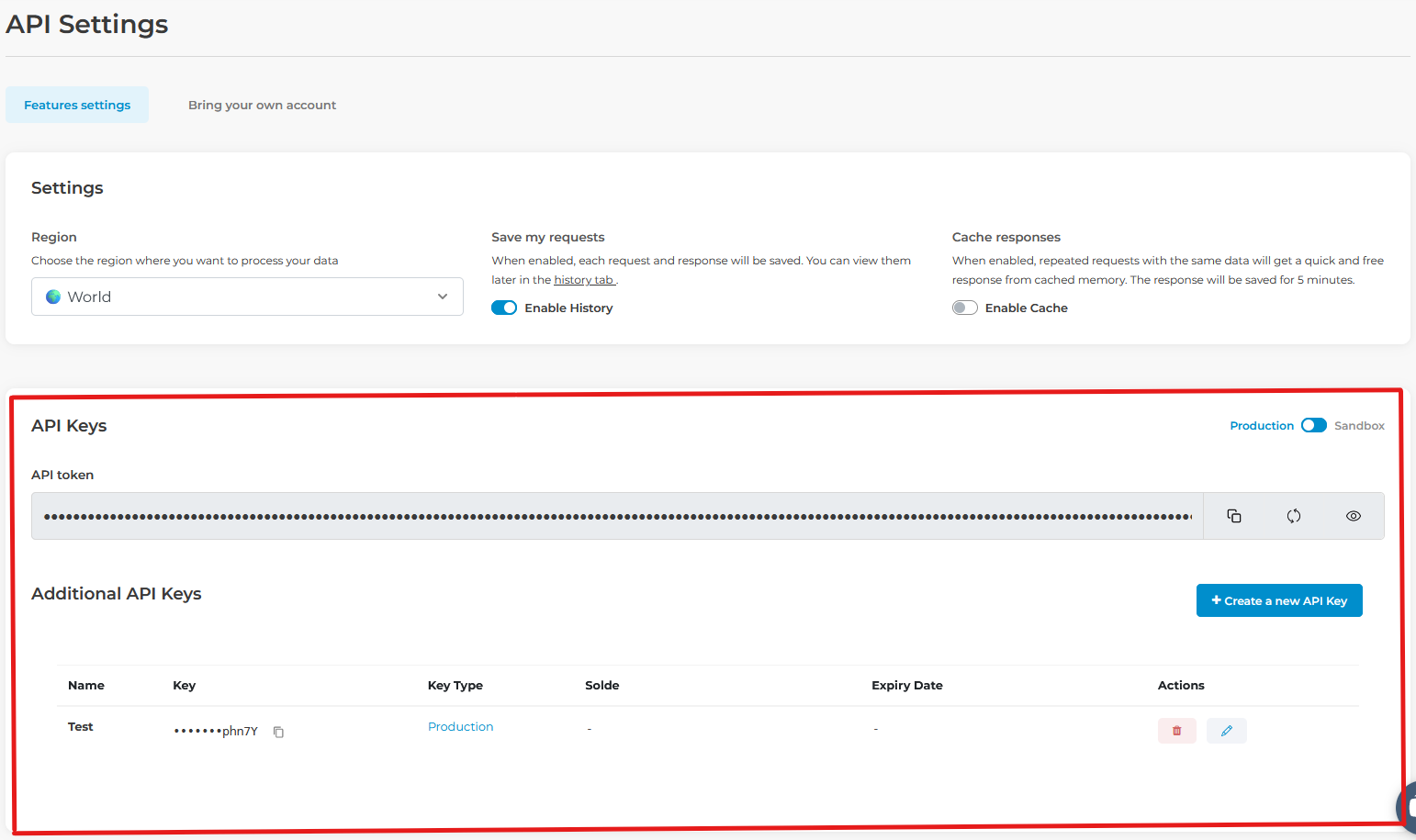
Bring your own accounts
If you subscribed to a Personal Plan (or higher), you can add your own API keys from AI providers like AWS, Google, etc in case you want to use your own accounts. Find more information about Bring your own account functionnality here.
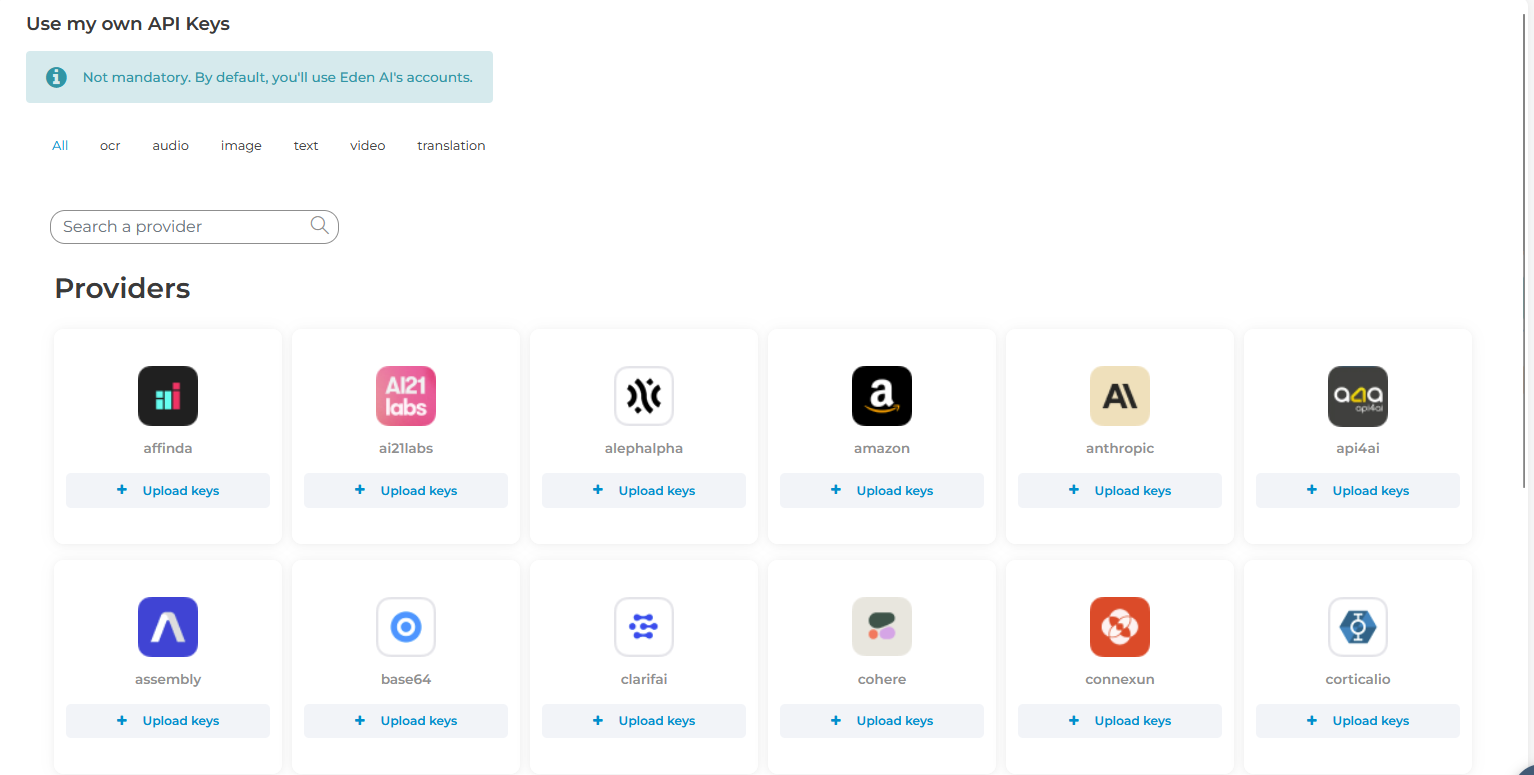
Updated 8 months ago